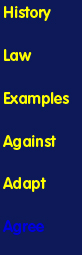|
You can find the original version on the IPR-Heldesk Patent searching1. Why patent searching? * 2. Patent databases on the Internet * 3. The searchable fields * 4. Writing search queries * 5. State-of-the-art search strategy * 6. Finding relevant International Patent Classification * 6.1 Using the IPC Catchword Index * 6.2 Using the IPC manual * 6.3 Statistical analyses * 6.4 Natural language INPI * 6.5 USPTO classification * 7. Family search in esp@cenet: geographic coverage of a patent * 8. Searching for an inventor or a company * 9. Getting full copies of the patent * 10. Technology watch * 11. Keep in mind * 11.1 Limits of the system * 11.2 Where patents are sufficient and where are they inadequate? * 11.3 A field may be missing * 11.4 Classification policies * 11.5 Classification updates * 11.6 Choosing keywords * 11.7 A patent application is not necessarily granted * 11.8 A granted patent is not necessarily in force * 11.9 A patent which is in force may depend on another patent * 12. Main sources on the Internet * 12.1 Classifications * 12.2 Databases * 12.4 Miscellaneous: * Patent searchingWhen a scientist hears the word "Patent", he usually thinks of a legal instrument to protect an invention - involving business, money, large companies, etc. He would very seldom consider patents as a source of technical or strategic information. There are several historical reasons for this situation. For a long time patents were the preserve of a well-informed elite - patent professionals - who were aware of that precious source of information. Inaccessibility of patents is another reason for the widespread ignorance. patent collections were often stored in huge patent office archives and were only accessible through their publication number. A thematic search at that time was long and tedious. On top of that, scientists usually prefer to rely on the classic sources of technical information such as specialised publications, conferences, and oral information, without seeing the need for deeper exploration. Nowadays, patents are easily accessible through electronic databases, taking advantage of the specific format of this information and its content. The first tools available were commercial on-line databases in the '70s. In the late '80s, CD-ROMs appeared on the market offering a considerable amount of data for a price unrelated to connection time. Today, the Internet offers the most democratic access yet to patent information. Even if it does not offer the low access time and the amount of information available from a commercial patent database, it remains a major breakthrough in the technical information world. One must take into account that ten years ago patent professionals had no comparable tools, not even commercially. In several technical fields, patents are the most efficient source of information for the following reasons. - Accessibility: All patent documents have a universal format for the bibliographic data. More than 50 different fields, each representing valuable technical or strategic information, are accessible for each patent. In addition to this, patents are classified according to an internationally agreed system, which divides technical domains into more than 60,000 subdivisions. - Content: A patent, to be valid, should enable a person skilled in that particular area to reproduce the invention. This strict requirement explains why 70% of the information contained in patents is not available elsewhere. When a catalogue or an article describes a product in a few lines, the corresponding patent often consists of 20 pages. Patents represent about 40 million of A4 pages containing very relevant technical information. - Concentration: Full patent collections are often present in national patent office archives. From a relevant list of patent documents you will need one or two hours in a patent library to collect all the data. In comparison, you will usually need several weeks to order and receive the references quoted in a thesis. - Up to date: A company is not inclined to make its inventions public. To get a legal protection for the invention, the company generally files the patent application at the earliest possible stage. Patent applications are normally published 18 months after their first filing date and therefore very often represent the first published information available. In other words newly published patents are the most up-to-date information available in a specific field. 2. Patent databases on the Internet There are quite a number of patent databases available on the Internet. They differ from each other in coverage and content. When entering the esp@cenet service for instance, you are offered a choice of several databases. These databases differ in their data coverage. When searching in "worldwide patents", you will cover the largest range of documents. By searching in "Belgian patents", you will only cover the last two publication years of Belgian patent documents. Do not expect to cover the whole state-of-the-art by searching in national patents only. Databases with similar data coverage can also differ in the number and the quality of fields accessible. In certain databases – that of the USPTO for instance – the full text of the patent can be searched. In others, only the title of the invention can be searched. Commercial patent databases usually offer extra value, by the number of fields you can access, and due to the content of the abstract that has been rewritten to facilitate easier access to the document by keyword searches. To sum up, a patent database user should always be aware of the content of the database he is using and know the limitations of the fields. The databases we suggest to use are esp@cenet from the European Patent Organisation, the USPTO database from the US Patent Office, and the patent databases offered on the IBM patent server. - esp@cenet offers the largest worldwide data coverage and enables access to the largest quantity of full patent documents. - The USPTO database offers an interesting full text search option that can yield more results for a keyword search. Coverage, however, is limited to US patents. - The IBM patent database is user-friendly and covers US, European, and PCT patents. For EP patents it offers the interesting option of retrieving the full text version of granted patents. As with esp@cenet, full documents can be accessed. 3. The searchable fields Patents are formatted in a standard manner making them a unique source of information. To carry out a proper search, it is necessary to understand the bibliographic fields you can access through patent databases. Publication number: This is usually the reference used to define the patent. It is the number given to the patent when it is published. Patent collections are classified according to this number. It consists of a country code followed by a number. Please note that EP before the number stands for European Patent and WO before the number stands for PCT patent that is filed under the framework of the Patent Cooperation Treaty. When ordering a patent document from a library this number should be mentioned. Sometimes the number is followed by a letter code which corresponds to a specific stage of the procedure. such as "A" for patent applications and "B" for a granted patent. Application number: This number is assigned to the patent application at filing. It is of no particular use unless that number defines a patent for which you are looking. It often starts with the country code followed by a year and a number. Priority number: The priority number is the reference to the priority document on which the patent is based. A patent can have several priority documents, in which case all priority numbers are listed. This number is very important. It gives you the date of initial filing of the parent patent application and enables you to retrieve the patent family. By entering priority numbers as search criteria you will retrieve all corresponding patents that have been filed in other countries. In other words, if you want to know if a US patent has been filed in other countries you have to search for all patents having the same priority numbers. Publication date: This is the date of publication of the patent document. At this date the document is available to the public and forms part of the state-of-the-art. Applicant: This is usually the company which held the patent when it was filed. The field can be used for name searches. When you look for all patents held by a company, you would use this field. Be aware that one company can have different names or spellings in different patent documents. Inventor: This is a field containing the name of the registered inventors of a patent. This field is very useful if you know names of potential inventors in a specific domain. It is also useful when you are seeking a specific patent for which you know the inventor. International Patent Classification: This is certainly the most useful key to access patent documents. The field enables you to search all patents belonging to a section, class, subclass, main group, and subgroup of the International Patent Classification. This field should be used systematically for state-of-the-art searches. Since all patents are classified according to this universally accepted system, it offers an objective way to retrieve all relevant documents relating to a specific technical domain. In comparison, keyword searches cannot be considered as objective since a concept can be described by several words or synonyms. Title: This field enables you to search for words appearing in the titles of patents. Note that titles, like abstracts, are in English. Bear in mind that a title is not always very explicit. Abstract: This is a summary of the patent. It enables you to look for patents using keywords. A good search will take advantage of both the IPC field and the abstract field. In most of the Internet databases you can combine search terms using the Boolean operators AND, OR or NOT to define your search profile. The NOT operator used to exclude records should be manipulated very carefully. Usually, you also have the possibility of using proximity operators. For instance you can search for strings in esp@cenet by entering "mail box" or mail w box to look for the string mail box. Compared to other commercial databases the number of search operators you can use in a field is usually limited in a free database. In esp@cenet the maximum number of search terms in a field is 4. In addition to that, esp@cenet does not allow searches for truncated words. Here are some example of search queries entered in the title abstract field in esp@cenet: car alarm: will look for patents containing both words in the abstract or the title. car and alarm: will look for patents containing both words in the abstract or the title. car or alarm: will look for patents containing either the word car or the word alarm in the abstract or the title. "mail box" and alarm: will look for patents containing both the string "mail box" and the word alarm in the abstract or the title. More elaborate search statements including nesting are also permitted: (mail or letter) and (alarm or detect) 5. State-of-the-art search strategy To retrieve documents relating to a specific topic, you must combine keywords, classifications, and the company or inventor’s name, if available. An optimal search consists of a combination of criteria matching specific concepts characterising the invention. You must choose the criteria carefully and adapt them during your search. The art of good searching involves combining sets of documents leading to a relevant and most exhaustive possible result. Even if it seems quite obvious, you must be sure all the documents you are looking for respect all the criteria you have combined. In addition to that, the intersection of the document sets resulting from this combination should not be too voluminous to make reading the results difficult. This may be less true for a very broad search that can lead to hundred of patents. 9. Reading a patent should not cause too much trouble to a person skilled in the art. A patent often contains much more detail than a scientific publication. It is public and is part of the state-of-the-art from its publication date. However, its legal interpretation should be left to a specialist: patent attorney. 6. Finding relevant International Patent Classifications Finding a relevant classification is often one of the first steps of a search. There are basically four methods to look for a relevant IPC symbol corresponding to concepts you want to search or use: 6.1 Using the IPC Catchword Index By looking for keywords describing the concept, the index will indicate possible classifications. In the WIPO electronic version of the index - see 12.1 - the classification symbols are hyperlinked to their full definition and corresponding structure. A paper version of the index also exists. Sample:
6.2 Using the IPC Manual IPC symbols are classified as a hierarchy starting with eight sections and ending up in more than 60,000 subgroups. The paper version of the IPC Manual is the size of five telephone directories. The electronic version is available from the WIPO site, see 12.1. It is advisable to use the Manual first when you are looking for general concepts corresponding to sections, classes, or subclasses. Sample:
3. Check several relevant retrieved documents for the IPC symbols in the bibliographic data or on the first page. Note them and check if some are given there systematically or more frequently. Check their exact definition and relevancy from the IPC manual to see if they can be used for further searching.6.4 Natural language INPI If you have some knowledge of French, please consult this French Patent Office tool which enables IPC retrieval in a natural language. This is a good alternative to the previous methods, see 12.1.1. Please note that US patents are also classified according to a separate scheme - the USPTO classification is sometimes referred to as "UCLA". The principles of this classification scheme are different from the IPC. A US patent often has many of these classification symbols corresponding to very specific concepts. Their definitions are also accessible on-line, see 12.1. One should not overlook the possibilities offered by this classification, especially if a classification matches the inventive concept you are looking for perfectly. But do not forget that using them can only retrieve United States patents. 7. Family search in esp@cenet - the geographic coverage of a patent A patent filed in one part of the world is very often has equivalents filed in other countries. One of the characteristics common to all of these corresponding patents is their priority numbers. esp@cenet is not a professional tool to conduct searches for equivalents, but it gives a very good indication about the existence of corresponding patents elsewhere. A search in esp@cenet should start at "search in worldwide patents".
8. Searching for an inventor or a company Searches on names should take account of the following aspects. 1. Names can have several spellings. 2. Abbreviations like "3M" do not always lead to the expected results. Try to use both the abbreviation and the full name of a company. The same applies to first names - which are also often abbreviated. 3. A patent can have been sold to another company. In the database, it is the name of the patent holder at the date of filing that is registered. It is difficult to get accurate information about new patent holders from patent databases. 9. Getting full copies of the patent Full texts can be obtained on-line free of charge, but this is time-consuming. For large quantities of documents ask national patent offices or PATLIB centres, see 12.1. It is their usual business - they charge by pages or by documents. On-line ordering will soon be possible on esp@cenet. esp@cenet and other Internet patent databases are updated regularly. To be kept up to date about the latest developments one can check for newly-published documents in a specific domain at intervals. The search is not very different from a state-of-the-art search in that a search profile must be defined and should be run as often as necessary. The profile will probably consist of several search statements that have to be run separately due to the limited searching capabilities of esp@cenet. Sometimes you will come across a relevant patent that you did not find using your profile. At this stage, you can adapt the profile, taking into account the new criteria that would have enabled the retrieval of the additional document. It is often necessary to add a classification or a keyword to improve the profile. Needless to say, technology watches on the Internet using free products have the same limitations as state-of-the-art searches. 11.1 Limits of Internet patent databases 11.1.1 In general Free patent databases on the Internet do not offer the same access capabilities as commercial systems. Accessing time is much slower and there are severe limitations in terms of truncation, memorising results, statistic analyses, etc. On top of that, an inexperienced user may well spend hours and achieve very incomplete results - whereas a patent searcher using a commercial database will only need a few minutes to retrieve all possible document references. This is not to discourage users from using the Internet to search for patents - but to warn them that they should never rely on their personal Internet patent searches if they intend to invest large amounts of money on a R&D project or in filing a patent. An initial introductory search can always be carried out on the Internet. After that, however, professional assistance should be sought from a PATLIB centre or a patent office offering search services, see 12.4. 11.1.2 For esp@cenet esp@cenet does not replace added value products. There are specific limitations for esp@cenet. For example truncation of keywords is not allowed and combinations of more than 4 search terms per field are not possible. However, esp@cenet is particularly efficient for introductory state-of-the-art searches, technology watch, and for retrieving specific patents from an inventor’s or a company name. 11.2 Can patent searching alone be sufficient? For certain fields, patents are often the best source of technical information and one can sometimes limit technology searches to patents. This is true in the field of mechanics. For other fields such as biotechnology or computers, non-patent literature can still be the best source of information. However, this does not mean that patent searching may be neglected, since certain items of information are only present in patents. Although the greatest care is taken in the management of patent databases, it is not impossible that a field may be missing from a patent record. This can be the case for an IPC symbol or a company or an inventor’s name. In the worldwide patent database on esp@cenet, abstracts are also absent for several type of patents, particularly old patents and those from certain countries. Do not rely only on such results to make important decisions. Commercial databases offer a higher level of reliability in terms of field content and reliability. Use them before making final decisions. Classification policies may vary slightly from one patent office to another. The same document may receive different classifications in the United States and Europe, for instance. It is therefore important to use the IPC on the broadest level possible, subgroups but also class, subclass, etc. The IPC is regularly updated. Today the 6th edition is in use. Thus, a symbol defining a concept may change over time. It is important to check these changes, which are mentioned in the IPC manuals. To get optimal results you can use both the old symbols and the new ones when searching. If you ask ten different people to write a small summary describing an invention, you will, of course, end up with ten different versions of text - everyone using his own words. If you ask the same ten people to attribute a classification to the invention from a classification scheme comprising a clear definition of this type of invention, most probably the ten people will give the same symbol to the invention. That is why keywords are so misleading compared to IPC. They should of course be systematically used, but with special precautions.
11.7 A patent application is not necessarily granted A common mistake is to consider that a patent document confers rights to exclude others from exploiting an invention on its holder automatically. So, one may wonder, why do so many patents exist on exactly the same invention. Patent databases usually contain patent applications which describe inventions in respect of which a protection right has been applied for but not necessarily granted. The exact scope of protection granted will depend on the state-of-the-art prior to the invention. Certain procedures, like that for the European patent, include a search and an examination before granting the patent. A granted patent, in this case, complies with the patentability criteria and the claims of this patent define the actual scope of protection. 11.8 A granted patent is not necessarily in force It is important to realize that a granted patent is not necessarily in force. A patent can lapse for several reasons such as the maintenance fees being not paid, the 20-year duration having elapsed, etc. Such information can be obtained from other databases or patent offices. 11.9 A patent which is in force may depend on another patent Patents give you a right to exclude others from exploiting an invention. A general concept may be protected by Patent A. You can get a second Patent - Patent B - on an improvement to this concept if the improvement is novel and inventive. The holder of Patent A can prevent you from exploiting Patent B and vice versa. This situation is common and is often solved by cross licensing agreements. In other words, and as surprising as it may sound, you are not always free to exploit an invention on which you hold a patent. 12.1.1 IPC classification
WIPO site offering the manual and the keyword index in French and English: http://www.wipo.int/eng/clssfctn/ipc/ipc6en/index.htm INPI natural language searching interface: http://www.inpi.fr/inpi/html/cibaide.htm 12.1.2 USPTO classification USPTO classification manual: esp@cenet: can be accessed through the EPO or the IPR-Helpdesk entrance gates. You can opt for any national patent office platform according to your language preference. They all offer the same possibilities: http://www.european-patent-office.org/espacenet/info/access.htm USPTO Patent Database: useful for full text searches in US patents: IBM patent server: US, EP, and PCT patents. Offers access to granted European patents: 12.3 Thesaurus IPR-Helpdesk from the Commission: http://www.cordis.lu/ipr-helpdesk/ Comprehensive list of patent related links from the EPO: http://www.european-patent-office.org/online/index.htm PATLIB centres: . |
||||
|
[ History | Laws | Examples | Against | Adapt | Agree] Last update by webmaster on Mon Jun 8 00:23:32 1998 |